First Avail: Everything You Need to Know
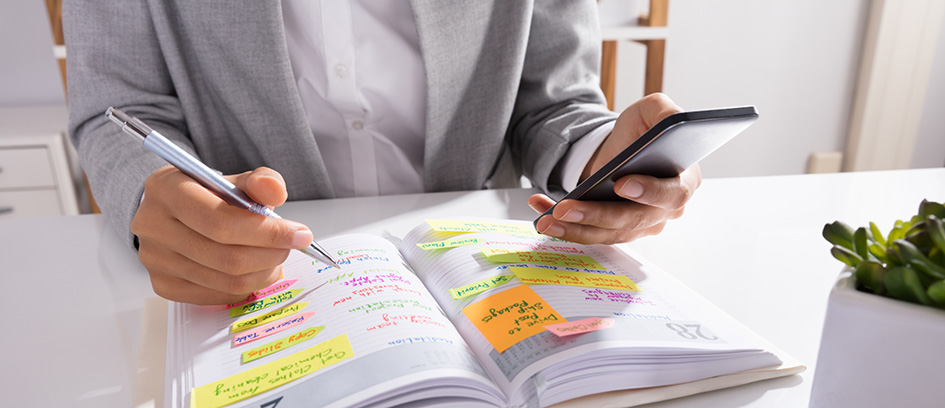
Knowing how to respond to casting messages is vital to your success as a Background Actor with Central Casting. If you work in Los Angeles, Georgia, or Louisiana, understanding first avail is an important part of getting booked. Find your location below for more information about first avail in your office.
Los Angeles
Usually, the first message you receive from a Casting Director will be an availability inquiry. With these messages, we are simply asking if you are available and interested in a role on a given date. After confirming availability, a Casting Director may then send a first avail offer.
First avail means that while the Casting Director would like to use you, they can't offer you the job right away, often because they are waiting on additional information from production. First avail is not a guarantee of work and you can still respond as available to other availability inquiries on projects for the same day.
If you confirm first avail, then are offered another booking or first avail for the same day, call Central Casting to let us know. The Casting Director who offered the initial first avail may opt to hire you first. Similarly, if you are on first avail and your availability changes, please call your Casting Director as soon as possible. You cannot change your first avail status by responding to the message.
After hearing back from production, if the Casting Director can use you, they will reach out with a booking offer. Keep in mind, it is your responsibility as a Background Actor not to become double booked. That's why it's important to keep track of shows and dates you've accepted first avail offers for or are booked for. The schedule feature in your online profile can help you keep track of your responses and booking statuses.
Georgia and Louisiana
Usually, the first message you receive from a Casting Director will be an availability inquiry. With these messages, we are simply asking if you are available and interested in a role on a given date. After confirming availability, a Casting Director may then reach out with a first avail offer.
In Georgia and Louisiana, first avail is an offer of work which you must accept to be considered booked. After confirming first avail, the next message you receive will be your booking details. Casting Directors get your booking information as it comes in from multiple departments within production. It's likely you will not receive your details until later in the evening before your work date.
After accepting first avail, if you are no longer available to work that day, please call Central Casting to let us know. You cannot cancel by responding to a casting message. Also, as a Background Actor, it is your responsibility not to become double booked. The schedule feature in your online profile can help you keep track of your responses and booking statuses.
New York
In New York, first avail is not part of the booking process. After responding as available to an availability inquiry, a Casting Director may send a message letting you know they noted your response and may be in touch soon. During this time, if your availability changes or if you are offered a different role on the same day, please call Central Casting as soon as possible to let us know.
You can learn more about the booking process and finding work in our articles What to Know About Submitting for Roles and 3 Things to Know About Getting Cast.