What to Know About Responding to Casting Messages
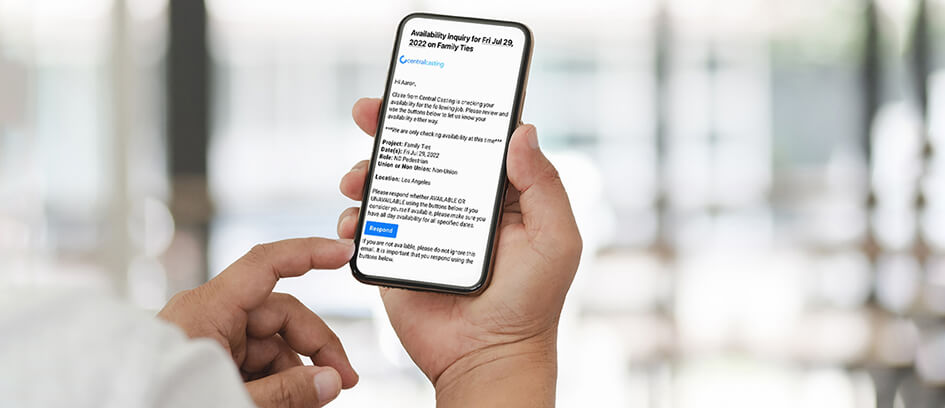
Central Casting's casting platform makes it easy for you to communicate with Casting Directors, get booked, and stay up to date on all the latest news from Central Casting. Whether you recently complete Talent Onboarding or are a background acting pro, this guide to casting messages will help you get booked and on set.
Responding to messages
Messages from Central Casting will be sent to your email address on file and appear in the inbox of your online profile. We recommend adding DoNot-Reply@centralcasting.com to your safe sender list to help ensure messages make it to your inbox and not junk or spam folders. Check with your email provider for more information or see our Profile Management page for instructions on setting up mobile phone alerts.
You may also receive a text message with a link to reply via our casting platform. If your text does not include a link, log in to your profile and go to your inbox to view the message. We do not accept text replies, you must respond via the casting platform.
Need to update your contact information? You can update your email by contacting our technical support team through Tech Support Chat. To change your phone number, log in to your online profile and scroll to the "contact information" section.
We ask that you reply to all messages as quickly as possible, even if the answer is no. This lets our Casting Directors know you are not available and allows them to look for other Background Actors.
Availability inquiries
Availability inquiries (also called availability checks or avail checks) are usually the first messages sent by a Casting Director. These messages are not offers or guarantees of work, Central Casting is simply asking if you are available and interested in working on that date or date range. Availability inquiries will include the Casting Director's name, the name of the project, date, role, and other details related to the booking.
Casting Directors may also include additional questions in these messages, like asking if you have specific wardrobe or Stand-In experience. We need this information to determine if you're right for the role; be sure to answer all questions or send any additional materials requested.
First avail
After responding as available, you may receive a follow up first avail message. This means the Casting Director cannot book you right away, often because they are waiting on additional information or requirements from production.
If you're on first avail, but are offered a job on a different project for the same date, please call your Central Casting office to explain the situation. The first avail project may opt to hire you first.
To learn more about first avail, read our guide First Avail: Everything You Need to Know.
Booking, details, and other messages
During the casting process you can also be sent booking, details, call time change, and follow up messages. Be sure to read every message carefully and always respond as instructed. With details messages, we know you can't always read your full details immediately, we just need you to confirm you received them.
Any time you message with Central Casting, it's important to keep Casting Directors updated about your availability, especially if you're on first avail. Remember, communication is key!
Ready to get on set? For more on finding work through Central Casting, check out How to Get Booked As a Double and How to Read a Central Casting Job Post.