Direct Deposit for Central Casting Background Actors
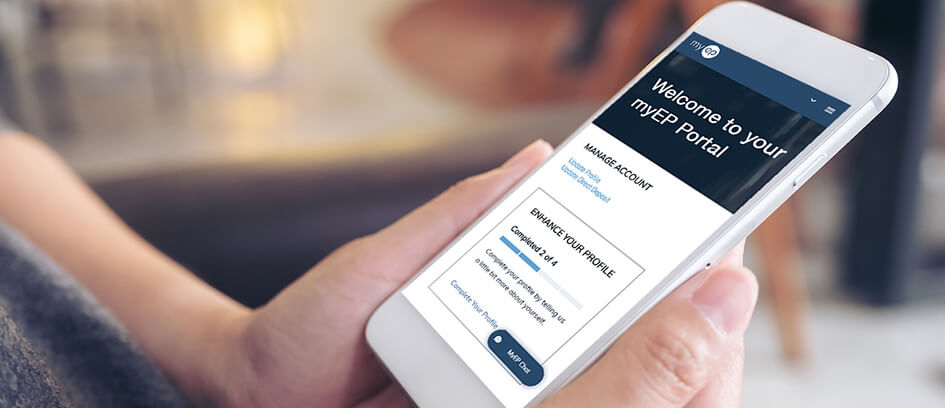
Central Casting is excited to announce that direct deposit is now available for all Background Actors on productions where Central Casting and Entertainment Partners provide combined casting and payroll services. If you would like to enroll in direct deposit payments, here's what you need to know to get started.
Direct deposit overview
If you elect to be paid via direct deposit instead of paper check, you only need to sign up once, then will receive direct deposit payments on all projects with combined Central Casting/Entertainment Partners casting and payroll services, regardless of that production's direct deposit status in myEP. If Entertainment Partners provides payroll, but you were not cast by Central Casting, you will only receive direct deposit if that production offers direct deposit, otherwise you will receive a paper check.
How to enroll in direct deposit
If you have not already logged in your myEP account, visit my.EP.com, then enter the same email address and password associated with your Central Casting online profile.
Once logged in to myEP, you will need to connect your account to your EP payroll profile. First, choose the "update profile" option under "manage account" and select "connect payroll profile." Then enter your Social Security number and verify your employment by providing net, check, or gross pay information.
- Go to "My Pay" in the main menu and click the "Direct Deposit Management" tab.
- Below the "My Projects" section, you'll see your name. Click "Add Account(s)" to start your enrollment.
- Choose to distribute funds into one account or split the funds.
- Enter details for the account you're setting up.
- Upload backup documentation so EP can authenticate your account. Acceptable documents include a voided check, a bank document, or a direct deposit authorization with your account number and full name.
- Verify the information and review the terms and conditions of enrolling in direct deposit with EP. Click the I Agree checkbox when ready. Then, click Finish.
- On the Direct Deposit Management screen, your new enrollment(s) will show as "Pending." This status means EP is reviewing your information.
- When your enrollment is approved, the status will update to "Active" and you will receive an email notification.
That's it! Once listed as "Active," you will begin receiving payments via direct deposit.
As a Central Casting Background Actor, myEP is a useful tool to keep your contact information up-to-date with payroll, find tax details, pay history, and get pay-related questions answered quickly thorough live chat.
For FAQs and more information, visit our Direct Deposit page.